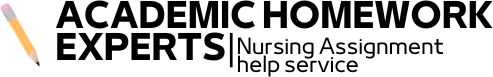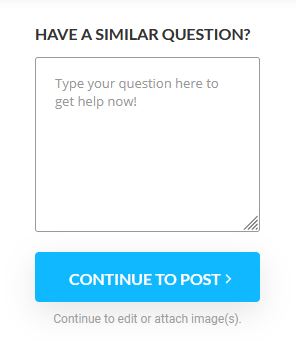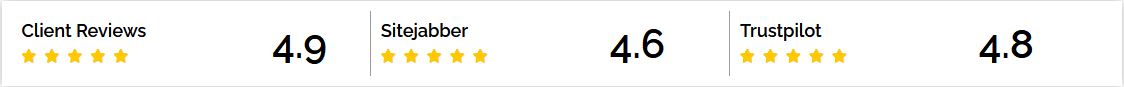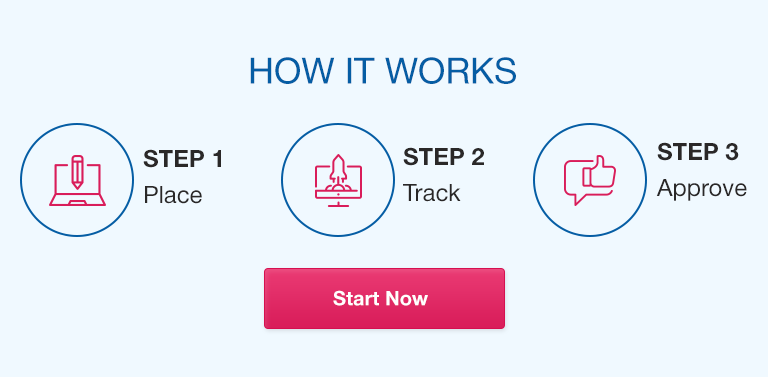Data flow diagram using Microsoft Visio
Answer
Based on the scenario provided, here’s a step-by-step guide on how to create a data flow diagram (DFD) for the Medical Center of DeVry:
Step 1: Identify External Entities External entities are the sources and destinations of information entering and leaving the system. In this case, the external entities could be the Patient, Physician, Scheduling Clerk, Registration Clerk, Radiology Technician, and Radiologist.
Step 2: Identify Processes Processes are the activities or functions that transform the data from one form to another. In this scenario, the processes could be “Schedule Examination”, “Check-in Patient”, “Perform Examination”, and “Evaluate Examination”.
Step 3: Identify Data Stores Data stores are repositories of data in the system. In this scenario, the data stores could be “Patient File”, “Radiology Schedule File”, and “Encounter Database”.
Step 4: Identify Data Flows Data flows are the routes that data takes between external entities, processes, and data stores. In this scenario, the data flows could be “Demographic and Insurance Information”, “Test and Diagnosis Information”, “Appointment Date and Time”, “Check-in Confirmation”, “Examination Data”, and “Examination Report and Diagnosis”.
Step 5: Draw the DFD Using a software like Microsoft Visio, start by placing the external entities around the edges of the diagram. Then, place the processes in the middle of the diagram. Connect the entities and processes with arrows representing the data flows. Finally, represent the data stores as two parallel lines and connect them to the relevant processes with arrows.
Remember, arrows should be labeled with the name of the data that is flowing, and each process should have at least one data flow in and one data flow out. The direction of the arrow indicates the direction of the data flow.
Step 6: Review and Refine the DFD Review the DFD to ensure that it accurately represents the scenario. Make any necessary adjustments to improve clarity or accuracy.
Step 7: Submit Your Lab Once you’re satisfied with your DFD, submit it according to your instructor’s guidelines.
Please note that this is a general guide and the specifics may vary depending on the exact requirements of your assignment and the features of the software you’re using.